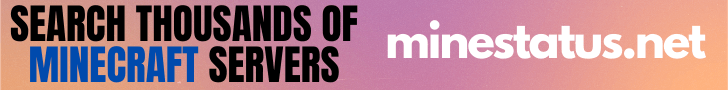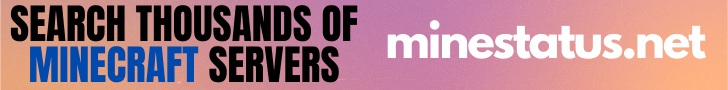Minecraft
Integrated Server Chat
Chat options such as hiding join/quit notifications and autoconnecting to chatrooms can be set in your User Options.
You may also connect using a standalone IRC client.
Minecraft Servers
The SocialGamer Minecraft servers are open to any user with a SocialGamer.net account. We run both a Players vs Environment Survival server and a Creative server. Our servers run the latest recommended CraftBukkit build.
Steps to Connect ("Not Authorized"??)
Please follow these three simple steps:
- Create a free SocialGamer Account
- Click the verification link in the email sent to your address
- Fill in the "Minecraft Username" field in your account options
Note: This will give you read-only access to our servers. You will still need to be given permission to build! For that you may ask a Moderator or an Administrator.
Registration acts as our whitelist and allows us to contact you if we need to for any reason. Please see our Privacy Policy if you have any concerns. You also gain access to our TeamSpeak server by registering.
Creative Server
- Server Address: c.mc.socialgamer.net (Enter this into Minecraft)
Map Snapshot

We also have a real-time map that shows player locations. (Mouse-over the right side of the page to select an isometric camera angle, or underground map.)
Server Rules
I hope you'll find these to be common sense. Anyone found in violation of these rules will be removed permanently and without warning.
- Do not modify anything that you did not create! - If something is broken and you want to fix it, ask the owner first!
- Respect other people's space. - Avoid building directly beside, below or on top of another user's creation. Give them some room to expand.
- If it's not yours, don't touch it! - This is the most important rule, so I am listing it twice.
- Griefing will not be tolerated. Strictly enforced, any form of griefing will result in an immediate removal from the server.
Note: If you get banned, all of your work on the server will be rolled back as if you were never here. We will not lift any bans, period.
Groups:
We have four groups of users on the Creative server:
- Guest:
Guest is the default group for new users. While Guests cannot build anything, they can teleport, warp, spawn items, interact with objects and more. Guests are identified in-game by a grey name.
- Builder:
A Builder can do everything a Guest can do, but can also build and destroy, own land, have homes, use additional teleport options, and more. Builders are identified in-game by a '+' in front of their name.
- Moderator:
Moderators have access to a few extra commands to keep things running. Most importantly, Moderators have the power to promote Guests to Builder access. They also have the power to remove troublesome users from the server, and roll back any changes made by a griefer. Moderators can also teleport to you at any time, regardless of your settings, or teleport you to anywhere on the server at any time. They are identified in-game by a '@' in front of their name.
- Admin:
Administrators have access to all commands. They are identified in-game by a '~' in front of their name. The two administrators are vsTerminus and ajanata .
Plugin List:
Click on any plugin name for more information.
- RedstoneChips. Enhanced Redstone functionality.
- Bedrock. Flatten bedrock to level 0.
- ChessCraft. Play Chess with a friend or against the AI.
- cSwitch. Easily switch between Creative and Survival modes.
- ChunkLoad. Force certain chunks to stay loaded.
- CommandBook. Item spawning, inventory management, /rules, /motd, etc.
- dynmap. Dynamic maps with player locations.
- IRCTransport. Our own custom fork of this plugin, which replaces the in-game chat with an IRC chat so we can chat between the Creative and Survial servers, as well as with people who are not currently playing the game.
- LogBlock. Griefer logging and rollback. We're watching you.
- MineQuery. Enables MineStatus for the server.
- MyWarp. Allows users to create warp points for themselves and others to quickly get around.
- NoWeather. Disables weather.
- NoLagg. Prevents some causes of lag and re-orders chunk loading to be more optimal.
- PermissionsBukkit. Permissions system for user groups.
- Regios. Region protection.
- SimpleCronClone. Schedules tasks. We use this to make a complete backup every 2 hours and restart the server in the middle of the night.
- SimpleGodMode. Enables god mode for all players. This is a creative server, there's no reason to take damage.
- Spout. Tweaks the server a bit and adds things that other plugins need.
- Tele++. A very nice teleportation suite.
- TimeShift. Allows us to control time. (Always day unless otherwise requested.)
- VoxelSniper. Available only to Mods and Admins, think of VoxelSniper like an extremely powerful landscaping tool. If you're polite, one of the mods might be willing to use it to prep some land for you.
- WorldGuard. This allows us to prevent Guests from building, fire from spreading, TNT from detonating, and more.
- XSigns. Switch sign text with redstone current!
Players vs Environment Survival Server
- Server Address: pve.mc.socialgamer.net
- This is a players vs environment survival server.
- Monsters are on (Normal)
- Animals are on
- Weather is on
The PvE server runs CraftBukkit with a number of server plugins to enhance and protect the server. We also use a permissions system to prevent random griefing. Please contact a moderator to be given permission to build on our server.
Map Snapshot

We also have a real-time map that shows player locations. (Mouse-over the right side of the page to select an isometric camera angle, or underground map.)
Server Rules
We have a handful of rules on our PvE server. Hopefully these rules are common sense. These rules are replicated in-game in the spawn area.
- Do not grief. Nobody likes a griefer.
- Do not break anything you did not build. This is probably the most important rule. If it's not yours, hands off.
- Feel free to build anywhere that is not already claimed.
- TNT and fire are restricted. If you use either, any destroyed blocks will respawn in a minute or two.
Other Information
- Find (or make) a bed, and use it (even during day) to denote your home location. You will respawn there if you die.
Plugin List
- Compassionate. Makes your compass work better. You can change it between several modes.
- CreeperHeal. Restores blocks destroyed by creepers, TNT, and fire. The blocks do not respawn immediately, so watch out for other monsters!
- dynmap. Dynamic maps with player locations.
- IRCTransport. Our own custom fork of this plugin, which replaces the in-game chat with an IRC chat so we can chat between the Creative and Survial servers, as well as with people who are not currently playing the game.
- LogBlock. Griefer logging and rollback. We're watching you.
- MineQuery. Enables MineStatus for the server.
- NoLagg. Prevents some causes of lag and re-orders chunk loading to be more optimal.
- PermissionsBukkit. Permissions system for user groups.
- Regios. Region protection.
- SimpleCronClone. Schedules tasks. We use this to make a complete backup every 2 hours and restart the server in the middle of the night.
- Spout. Tweaks the server a bit and adds things that other plugins need.
Information common to both Creative and PvE servers.
Information common to both Creative and PvE servers.
Integrated IRC / Minecraft Chat
The chat in #minecraft and the in-game Minecraft chat are integrated by the IRCTransport plugin, currently under development by vsTerminus. Chat events will be seamlessly transported between IRC and Minecraft, along with joins, quits, and more.
You may connect to this IRC chat with your own IRC
Client. Configure your client to connect to irc.socialgamer.net
on Port 6667, and join channel #minecraft
We recommend one of the following clients:
- XChat (Windows, OS X, Linux)
- mIRC (Windows)
- IRSSI (All Platforms)
To join the channel, connect to the network and type /join #minecraft